How Using EdTech Intentionally Can Improve Student Success
Discover the ultimate guide to purposeful EdTech! This post dives deep into how to select and integrate technology for maximum impact in your classroom. Packed with real-world insights from multilingual classrooms, actionable strategies for piloting tools, and game-changing ideas for professional development, it’s a must-read for educators ready to harness technology effectively. Your roadmap to engaging every student starts here!
TEACHING
Olia Tomski
1/17/20255 min read



…Amina, a young Afghan student, joined my ELL classroom with a determination that set her apart. She already knew some English and had basic computer skills, but neither of her parents had ever touched a computer before, and their nervous glances around the room reflected their apprehension. The three of them lingered near the doorway, their eyes scanning the rows of computers, clutching their schedules tightly.
Amina’s family had fled a life of uncertainty, and now they were embarking on a new journey—one that required learning English to rebuild their lives.
Every classroom has its unique challenges, especially when working with diverse learners, such as English language learners (ELLs). Technology, when used with purpose, has the power to address these challenges and create opportunities for success. Here’s how you can make intentional and impactful decisions about technology in your classrooms.
Key Takeaways:
Start with clear goals aligned with measurable program outcomes.
Pilot, refine, and ensure ongoing support for educators.
Use data and EdTech tools to empower learners and transform communities.
Download a free EdTech Evaluation Checklist at the end
1. Start With The End In Mind
For instance, many adult education programs have specific goals like achieving measurable skill gains (MSGs), improving TABE Clas-E/CASAS Reading scores, increasing distance learning hours, or aligning with CTE and IELCE pathways for AEFLA funding. When you frame your EdTech strategies for diverse learners around these objectives, it helps contextualize the feedback you receive about how technology is being used in your classroom and ensures it supports the program’s goals and student learning outcomes (SLOs).
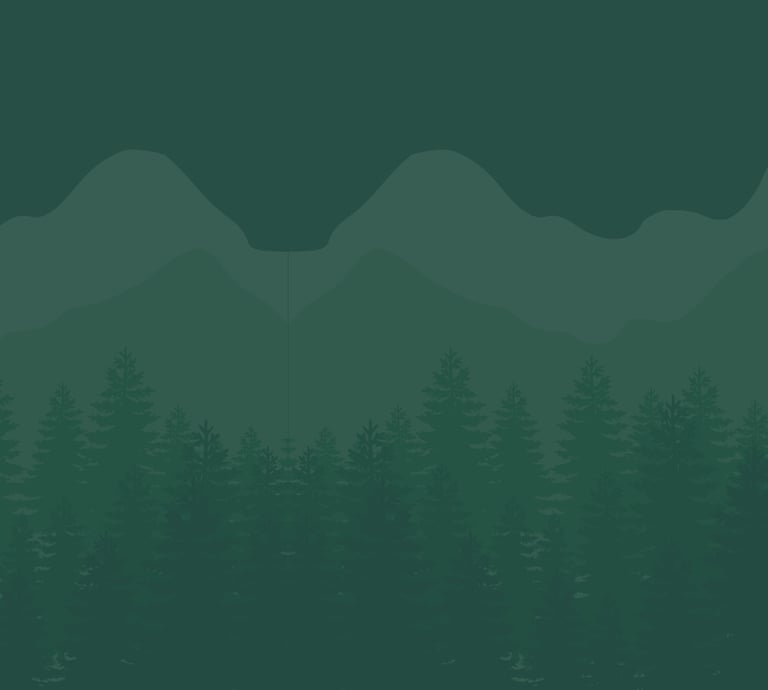
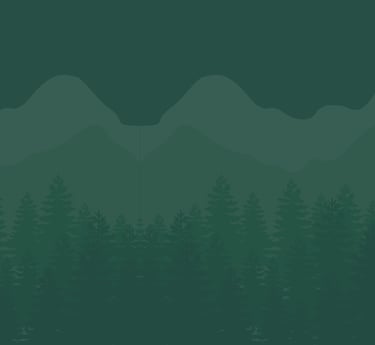
Before you implement anything, ask yourself:
What specific challenge does this solve?
How does it align with our program-wide learning goals?
How does it align with each classroom’s learning goals?
The most impactful tools aren’t just trendy—they’re purposeful and aligned with measurable goals.

2. Pilot, Feedback, Refine
Think of technology like a recipe: you don’t serve the dish until you’ve tasted and adjusted it. Piloting EdTech tools lets you test-drive solutions before going all in.
Here’s a simple approach:
Run a short trial with a small group.
Collect feedback from students and colleagues.
Survey the participants, collect data on how the tech helps/doesn't help meet program-wide goals when bringing it up to the leadership team.
3. Support Educators With Professional Development
Introducing new technology can feel like trying to ride a bike on a tightrope. Educators already have full plates, and the thought of integrating something new can feel overwhelming. I know from my own time as a teacher that being tasked with additional responsibilities can be daunting.
That’s why clear communication about how a new tool will enhance instruction and directly support students is key. Without support, even the best tools can gather digital dust.
Teachers who feel confident and supported will successfully integrate new EdTech.
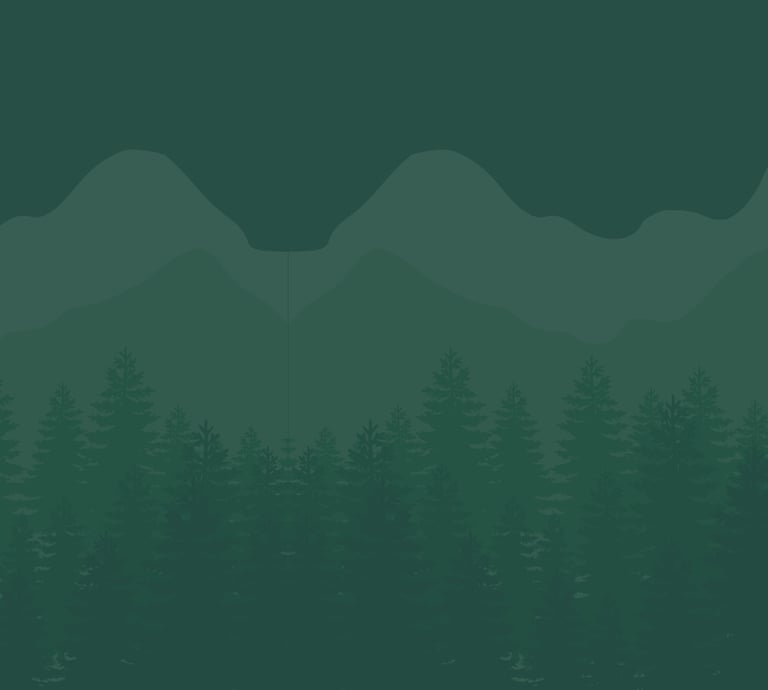
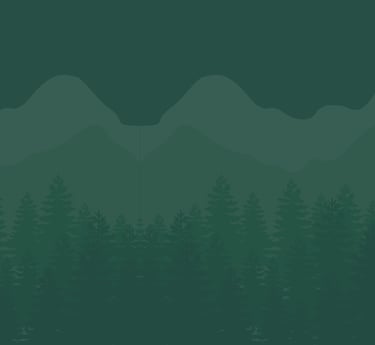
Host PD workshops where teachers can:
See the technology in action.
Discuss how it fits their unique teaching styles.
Learn troubleshooting tips from experts.

4. Data-Driven Instruction
Data is often underutilized but can be a goldmine for insights.
It helps track correlations between student progress and retention rates and tailor learning paths to individual needs.
By analyzing data, educators can assess platform usage and its impact on program goals. Understanding the kind of usage from teachers and students provides a clear picture of the tool’s effectiveness and areas for improvement.
5. Efficiency Is Everything
Quick Tip: Place a troubleshooting guide listing common issues that disrupt class time and labeled bins for broken hardware in visible areas to save time and avoid interruptions.
If technology isn’t making your life easier, it’s time to rethink its role. For example, in a lab setting, having too many hardware pieces like headsets can become a pitfall. If a student takes a headset, plugs it in, and realizes it’s not working, they may simply put it back in the bin without reporting the issue. This results in another student unknowingly taking the same non-functional headset, which hinders the learning process. Programs often have limited instructional hours, so every minute counts. Establishing a system to track and repair broken hardware can prevent recurring issues and save valuable instructional time.
These strategies save precious instructional time and teach students valuable problem-solving skills.
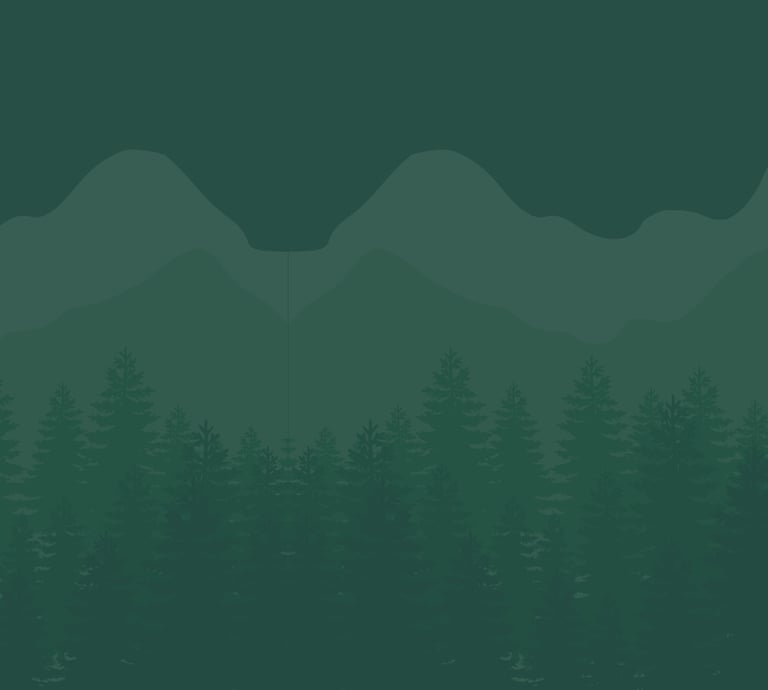
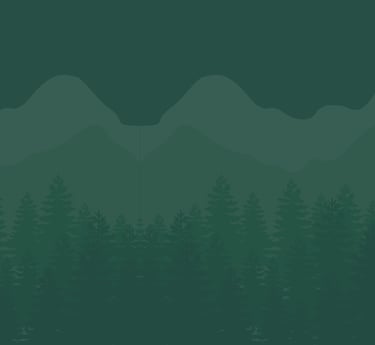
Set up systems to minimize downtime and keep students engaged:
Implement clear protocols for troubleshooting.
Train students to handle basic repairs (think Chromebook resets).
Place a separate bin for non-working devices that you can drop off at the tech support office after class without the need to check every device.

6. Build Relationships With Providers
Developing a strong relationship with your EdTech provider is crucial. Collaboration with suppliers can be transformative, and administrators should support this process. Programs investing in new software/hardware must ensure its full potential is realized. This means asking about the type of support offered: account setup, professional development, additional resources, customized guidance, and student onboarding.
Providers should offer ongoing support, share best practices from other educators, and create opportunities for feedback to ensure the technology is effective and aligned with your program’s goals.
7. The Future Is Here
As we look toward the world of 2025, digital literacy is not just a skill—it’s a necessity. Sometimes, interacting with technology is the learning goal.
What digital literacy skills are students gaining? Are they learning to apply for jobs online, file taxes, give directions, or practice pronunciation?
These are essential skills that traditional textbooks can no longer adequately support. EdTech ensures students are prepared for a world where technology is integral to everyday life.

Closing The Loop
Back to Amina. By the end of that semester, she wasn’t just reading and writing better English; she was teaching her mom and dad how to navigate essential U.S. systems. Together, they practiced interview phrases, looked up directions on Google Maps, and even learned how to search for jobs online.
Today, Amina tutors at a local literacy center, helping other newcomers find their footing in a new world while her parents work at a local hospital. Amina had become the teacher in her family and community. The tech tools I used with them weren't just “something new to try” or “something you can do at home”; they were strategically picked out and meant to be a lifeline for the family.
This journey reminds me of the ripple effects of education and technology—one learner’s success can transform entire communities.
So, I’ll leave you with this: What’s your Amina moment?
What challenges in your classroom are begging for an innovative solution? Start there. How can technology be used intentionally to make a difference?

Free Checklist
Get in touch for any questions or to receive your free EdTech Evaluation Checklist today!


